AI for Scriptwriting & Story Generation
AI for Scriptwriting & Story Generation: Top Tools for Plots, Dialogue & Story Outlines
Storytelling has always been a creative cornerstone of human communication, but in today’s fast-paced digital world, AI is now becoming the co-author. Whether you’re a student, content creator, screenwriter, or an aspiring novelist, AI tools can help you build captivating narratives faster and smarter.
From developing strong plotlines to writing emotionally rich character dialogues, AI-powered story generation tools are streamlining the writing process without compromising creativity.
Let’s explore how AI is transforming the world of storytelling and which tools are leading the way.
Why Use AI for Scriptwriting and Storytelling?
Here’s why creators are turning to AI-powered writing assistants:
-
Faster writing – Break through creative blocks and write more efficiently.
-
Smarter storytelling – Generate ideas, character arcs, and genre-specific plots.
-
Enhanced productivity – Save hours on research and outlining.
-
Real-time brainstorming – Use AI as a creative partner to spark new directions.
Whether you’re stuck at the second act of a screenplay or struggling with natural dialogue, AI tools can serve as your digital muse.
Real-World Use Case: How Students Use AI for Short Films
Take Ananya, a media student. She needed a 10-minute short film script for her college project. Using ChatGPT, she drafted her plotline and asked it to simulate dialogues between her main characters. With Sudowrite, she polished the tone and pacing. The result? A cohesive, emotionally engaging short film script that won her a university award.
This is just one example of how AI tools empower creators with minimal effort and maximum output.
Top AI Tools for Scriptwriting and Story Generation
Below are the most popular, reliable, and effective AI tools for creative storytelling:
1. Sudowrite – Your AI Writing Partner for Fiction
Ideal For: Writers seeking inspiration, scene expansion, and emotional depth
Key Features:
-
“Describe” for vivid imagery
-
“Expand” to develop short ideas into paragraphs
-
“Twist” to add plot surprises
Use Case: A fantasy writer struggling with world-building uses “Describe” to generate immersive sensory details about a magical forest.
Also Read,
| How to Use ChatGPT for Learning & Job Preparation |
2. ChatGPT by OpenAI – All-Purpose Writing Assistant
Ideal For: Scriptwriting, dialogue, outlines, scene simulation
Key Features:
-
Real-time question answering
-
Writes dialogue in specific tones (funny, emotional, sarcastic)
-
Generates multiple plot options instantly
Use Case: A writer types “Write a confrontation scene between a rebel and a king,” and ChatGPT delivers a complete, structured conversation with dramatic tension.
3. DeepStory – Screenplay-Focused Story Generator
Ideal For: Film & TV scriptwriters
Key Features:
-
Scene-by-scene writing
-
Character history tracking
-
Follows film industry formatting
Use Case: A screenwriter enters a prompt like “A detective hunting a supernatural killer,” and DeepStory creates a full script outline with characters, settings, and action.
4. ScriptBook – Predicts the Success of Your Script
Ideal For: Producers, content studios, and professional scriptwriters
Key Features:
-
Box office performance prediction
-
Character and tone analysis
-
Automated script scoring
Use Case: A production house uses ScriptBook to analyse a screenplay and predict its audience appeal and ROI.
5. StoryLab.ai – Story Hooks & Plot Generator
Ideal For: Quick idea generation and content writers
Key Features:
-
Custom genre input
-
Title and plot idea generation
-
One-click outline creation
Use Case: A blogger types in “romantic comedy,” and the tool returns a plot involving two food critics forced to work together during a culinary competition.
6. NovelAI – Immersive Story Engine for Long-form Writers
Ideal For: Authors, fantasy creators, and RPG storytellers
Key Features:
-
Consistent storytelling across chapters
-
AI memory of characters and world rules
-
Vivid scene writing with literary tone
Use Case: A fiction writer uses NovelAI to write an entire book with character consistency and magical world descriptions.
How to Effectively Use AI in Scriptwriting
To get the best results from AI tools:
-
Give context: The more specific your prompt, the better the output
-
Edit and refine: Always polish the AI-generated content to match your voice
-
Avoid over-reliance: Let AI inspire you, not replace your creativity
-
Use hybrid writing: Start with AI outlines, then build the scenes yourself
-
Add emotion: AI is smart, but human emotions make a story unforgettable
Limitations of AI in Storytelling
While AI is a brilliant creative companion, it’s not perfect:
-
AI lacks real emotional intelligence and life experience
-
It may produce generic or repetitive content without detailed prompts
-
Complex character evolution or philosophical themes still need a human touch
The Future of AI and Creative Writing
The future belongs to human-AI collaboration. As these tools become more intuitive, they will better understand emotion, tone, and nuance, helping writers across industries:
-
Filmmakers will develop scripts faster
-
Authors will generate complete novels with AI-guided story arcs
-
Content creators can brainstorm YouTube scripts and podcasts
-
Students will prototype stories for assignments or competitions
AI isn’t replacing creativity — it’s amplifying it.
🔍 Real-Time Examples of AI in Scriptwriting & Story Generation
📌 Example 1: Creating a Dialogue with ChatGPT
Prompt:
“Write a dramatic scene between a detective and a suspect who’s hiding the truth. Set it in a dark interrogation room.”
ChatGPT Output (Sample):
Detective: “You’re running out of time, Marcus. That blood on your shirt isn’t from a cut finger.”
Suspect: [leans back, nervous] “I told you… I found him like that. I panicked.”
Detective: “You panicked so much that you erased the camera footage?”
Suspect: “I… I didn’t mean to…”
Detective: [slams folder on table] “Then talk. Now.”
✅ Use case: A student or scriptwriter uses this scene as the climax for a short film.
📌 Example 2: Using Sudowrite to Enhance a Paragraph
Input paragraph:
“The spaceship hovered above the alien planet.”
Sudowrite’s “Describe” tool output:
“The spaceship hovered silently above the glowing terrain of the alien world, its metallic hull shimmering with hues of purple and gold. Strange, towering flora swayed beneath it, reacting to the low hum of the engines, while a twin-moon sky cast eerie shadows over the scene.”
✅ Use case: A sci-fi novelist enhances visual imagery for a scene using AI.
📌 Example 3: Story Outline from StoryLab.ai
Input: “Fantasy story about a cursed prince and a rebellious knight.”
Generated Outline:
-
Introduction: Prince Alric is cursed to turn into stone at sunset.
-
Conflict: Knight Lyra disobeys the king and sets out to break the curse.
-
Journey: They travel across dangerous lands seeking an ancient witch.
-
Climax: Lyra must sacrifice her sword — the only heirloom of her family — to save Alric.
-
Ending: The curse is lifted, and both return as heroes.
✅ Use case: A student uses this outline to start a fantasy novel project or screenplay.
📌 Example 4: Using DeepStory for a Full Script Skeleton
Input: “A time-travelling soldier trapped in a future war zone.”
DeepStory Output Includes:
-
Character sketches: Captain Reyes – war-hardened, guilt-ridden, loyal.
-
Opening scene: Reyes wakes up in 2150 surrounded by machines with no memory of how he arrived.
-
Act breakdowns:
-
Act 1: Conflict with rogue AI
-
Act 2: Meets a rebel scientist who holds the key to returning
-
Act 3: A moral choice — save the future or return to his timeline
-
✅ Use case: A filmmaker quickly creates the structure for a sci-fi short film.
📌 Example 5: Writing Emotional Monologue with NovelAI
Prompt: “A grieving mother talking to her child’s grave.”
Generated Text:
“You should’ve seen the sky today, Maya. So blue… just like your favourite blanket. It’s funny how the world keeps turning while mine stopped. I still make your breakfast, you know? Habit, maybe… or hope. Maybe I keep hoping one day, you’ll walk in again, sleepy-eyed, asking for pancakes…”
✅ Use case: A creative writer uses this emotionally rich scene for a stage play submission.
🎯 Final Tips for Writing Your Own Examples
-
When using these tools, always customise the output to match your story tone.
-
Combine multiple tools: For example, use ChatGPT for dialogue, then Sudowrite to add sensory details.
-
Use outputs as inspiration, not final drafts — revise to keep your writing original and emotionally engaging.
🚀 Conclusion
AI-powered storytelling tools are transforming how we create, from writing screenplays and novels to developing character arcs and gripping dialogues. Whether you’re a beginner or a pro, these tools help save time, unlock creativity, and bring your stories to life faster.
So, the next time you sit down to write, invite AI into your creative process — and watch your stories grow beyond imagination.
✨ Your next story is just one prompt away. Start creating now!
📤 Stay Updated with NextGen Careers Hub
📱 Follow us on Instagram
📺 Subscribe to us on YouTube
Please share our website with others: NextGenCareersHub.in


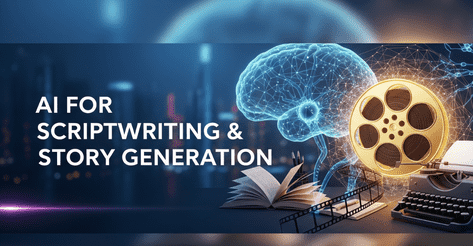



Comments are closed.