DevOps Fundamentals (Beginner – No Experience Needed)
🛠️ DevOps Fundamentals: Beginner’s Guide with Real-World Examples
🔍 What is DevOps?
DevOps is a combination of Development (Dev) and Operations (Ops)—a culture, methodology, and set of practices that bring development and operations teams together to collaborate throughout the software development lifecycle (SDLC).
Instead of working in silos, DevOps encourages communication, automation, and continuous feedback to deliver high-quality software faster and more reliably.
📌 Real-Life Example:
Think of a restaurant kitchen. Chefs (developers) and servers (operations) work separately in a traditional setup. In a DevOps restaurant, both work side-by-side, constantly communicating, making the process seamless—from cooking to serving.
🧠 DevOps vs Traditional IT – What’s the Difference?
Let’s compare DevOps with Traditional IT practices to understand how it changes the game:
| Feature | Traditional IT | DevOps |
|---|---|---|
| Teams | Separate Dev & Ops | Collaborative cross-functional |
| Delivery Frequency | Monthly/Quarterly | Daily or weekly (Continuous) |
| Feedback Cycle | Slow | Fast and Continuous |
| Automation | Minimal | Extensive |
| Deployment Process | Manual | Automated (CI/CD) |
| Failures | Hard to detect | Quickly detected & recovered |
💡 Key Insight:
Traditional IT focuses on stability, often slowing down innovation. DevOps strikes a balance between speed and reliability.
🔁 DevOps Lifecycle Explained (Plan → Code → Build → Test → Release → Deploy → Operate → Monitor)
DevOps isn’t a single action—it’s a continuous cycle. Here’s a breakdown of each phase:
🔷 Plan
Planning involves setting goals, defining features, and creating product backlogs using tools like Jira or Trello.
🔷 Code
Developers write code collaboratively using version control tools like Git. Clean, modular, and reusable code is encouraged.
🔷 Build
Source code is compiled using CI/CD tools like Jenkins, GitLab CI, or CircleCI. Dependencies are resolved, and binaries are generated.
🔷 Test
Automated testing ensures code quality and catches bugs early. Tools like Selenium, JUnit, and TestNG are widely used.
🔷 Release
The tested code is pushed to production-like staging environments for approval.
🔷 Deploy
Deployment is automated using tools like Ansible, Terraform, or Kubernetes, ensuring smooth rollouts with minimal downtime.
🔷 Operate
Post-deployment, the software runs in production. DevOps teams ensure system availability and performance.
🔷 Monitor
Tools like Prometheus, Grafana, or New Relic help monitor system health, user experience, and metrics.
📌 Real-Life Analogy:
This is like building a car: plan the design, build the parts, test them for quality, assemble, launch it on the road, and regularly monitor and maintain.
Also Read,
| Software / IT Jobs: Your Gateway to a Successful Tech Career |
💬 Why DevOps? Benefits, Use Cases & Real-World Impact
✅ Key Benefits of DevOps:
-
Faster Time to Market: Automate and shorten delivery cycles.
-
Better Collaboration: Dev and Ops share responsibilities.
-
Improved Quality: Testing is integrated from the start.
-
Quick Recovery: Bugs are found and fixed rapidly.
-
Continuous Innovation: Focus on value and rapid iteration.
🚀 Real-World Use Cases:
-
Amazon: Deploys software every 11.6 seconds using DevOps.
-
Netflix: Uses DevOps for seamless content delivery and uptime.
-
NASA: Implemented DevOps for faster and safer software delivery in space missions.
📌 Student Perspective:
Whether you’re in computer science, ECE, or IT, DevOps skills are in high demand. Companies seek engineers who understand the complete development and delivery cycle.
🛠️ Popular DevOps Tools Overview
Here’s a beginner-friendly overview of essential DevOps tools categorized by lifecycle phase:
| Phase | Tools |
|---|---|
| Plan | Jira, Trello |
| Code | Git, GitHub, GitLab |
| Build | Maven, Gradle |
| Test | JUnit, Selenium, Postman |
| Release | Jenkins, GitHub Actions |
| Deploy | Docker, Kubernetes, Ansible |
| Operate | Nagios, Prometheus, Grafana |
| Monitor | Splunk, Datadog, New Relic |
🛠️ Pro Tip: Start by learning Git, Jenkins, Docker, and Kubernetes to get a strong foundation.
🧰 Basic Git and GitHub for Beginners
Git is a version control system, and GitHub is a hosting platform for Git repositories. Together, they help teams collaborate on code efficiently.
Key Git Concepts:
-
Repository (Repo): A storage space for your project.
-
Commit: A snapshot of changes made.
-
Branch: A separate line of development.
-
Merge: Combining different branches.
-
Pull Request (PR): Request to merge code after review.
📘 Example:
Let’s say you’re working on a Python project with your friend. You both can work on separate branches and merge changes without overwriting each other’s work using Git and GitHub.
📝 Version Control Best Practices with Git
Here are some golden rules every beginner should follow:
-
Commit Often: Save changes in small, logical chunks.
-
Write Clear Messages: e.g., “Fixed login bug in user-auth module”
-
Use Branches: For new features or fixes, keep the
mainbranch clean. -
Pull Regularly: Sync your code with the team’s latest updates.
-
Review Before Merge: Use pull requests and peer reviews.
✅ Bonus Tip: Always test your changes locally before pushing to remote.
🎓 Conclusion: Start Your DevOps Journey Today!
DevOps is more than just tools—it’s a mindset and a culture that encourages faster, smarter, and more reliable software development. Whether you’re a student, a fresher, or a professional switching fields, learning DevOps will supercharge your tech career.
So, take your first step today:
-
Learn Git and GitHub
-
Understand the DevOps lifecycle
-
Practice with basic tools
-
Build your own DevOps mini project
🎯 Remember: You don’t need experience—just curiosity and consistency.
📤 Stay Updated with NextGen Careers Hub
📱 Follow us on Instagram
📺 Subscribe us on YouTube
Please share our website with others: NextGenCareersHub.in


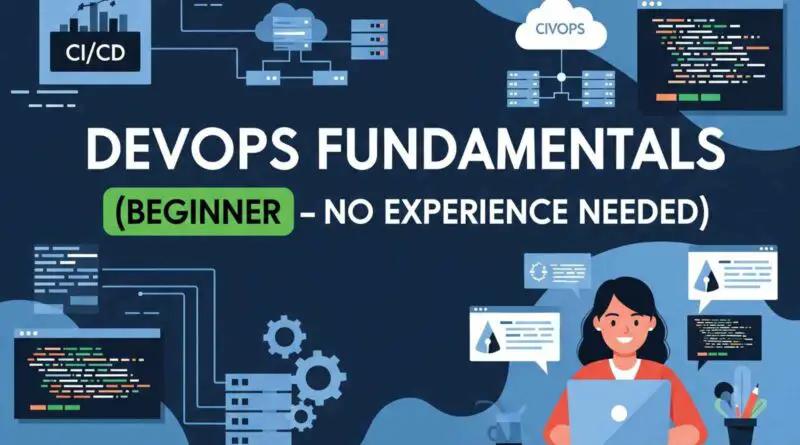



Comments are closed.