Java Programming Language: Absolute Beginners to Advanced
🚀 Java Programming Language: Absolute Beginners to Advanced
Java is one of the most popular and versatile programming languages in the world. Whether you’re just starting or looking to deepen your knowledge, this blog covers everything you need to master Java — from the basics to the most advanced concepts.
Let’s dive into the world of Java! 🌐
✨ What is Java?
Java is a high-level, object-oriented programming language developed by Sun Microsystems (now owned by Oracle). It is designed to be platform-independent, meaning code written in Java can run on any machine that has the Java Virtual Machine (JVM).
Key Features:
- Object-Oriented: Supports the principles of OOP—encapsulation, inheritance, polymorphism, and abstraction.
- Platform-Independent: Java code is compiled into bytecode which runs on the JVM.
- Robust and Secure: With strong memory management and runtime error checking.
- Multithreaded: Allows concurrent execution of two or more threads.
- Portable: Java bytecode can be transferred across platforms.
✏️ Setting Up Java Environment
Before you begin coding in Java, you need to set up the Java Development Kit (JDK) and a suitable IDE.
Steps:
- Install JDK: Download from the official Oracle site.
- Set Environment Variables: Set JAVA_HOME and update PATH.
- Choose an IDE: Popular choices include IntelliJ IDEA, Eclipse, and NetBeans.
💻 Java Basics
This section covers the foundational concepts every Java developer should understand.
1. Hello World Program
The simplest Java program to print text to the console.
|
1 2 3 4 5 |
public class HelloWorld { public static void main(String[] args) { System.out.println("Hello, World!"); } } |
2. Variables and Data Types
Variables are containers for storing data values.
|
1 2 3 |
int age = 25; String name = "Alice"; boolean isStudent = true; |
Java has various data types: int, float, double, char, String, boolean, etc.
3. Operators
Operators perform operations on variables and values.
- Arithmetic:
+,-,*,/,% - Relational:
==,!=,>,<,>=,<= - Logical:
&&,||,!
♻️ Control Statements
Control flow statements let you make decisions or repeat actions in your program.
1. If-Else Statement
Used to perform different actions based on conditions.
|
1 2 3 4 5 |
if (age > 18) { System.out.println("Adult"); } else { System.out.println("Minor"); } |
2. Switch Case
Efficient way to select one of many code blocks.
|
1 2 3 4 5 |
int day = 1; switch(day) { case 1: System.out.println("Monday"); break; default: System.out.println("Invalid Day"); } |
3. Loops
Used to execute a block of code repeatedly.
|
1 2 3 |
for (int i = 0; i < 5; i++) { System.out.println(i); } |
Types include: for, while, and do-while loops.
Also Read,
| How to Crack Campus Placements – A Smart Student’s Guide |
💼 Object-Oriented Programming (OOP) in Java
OOP is a programming paradigm based on the concept of “objects”.
1. Classes and Objects
A class is a blueprint for objects.
|
1 2 3 4 5 6 |
class Car { String color; void drive() { System.out.println("Car is driving"); } } |
2. Constructors
Special methods called when an object is instantiated.
|
1 2 3 |
Car(String color) { this.color = color; } |
3. Inheritance
Allows one class to inherit fields and methods from another.
|
1 2 3 4 5 6 |
class Animal { void eat() { System.out.println("Eating"); } } class Dog extends Animal {} |
4. Polymorphism
Allows methods to perform different tasks based on the object.
|
1 2 3 4 5 6 |
class Shape { void draw() { System.out.println("Drawing"); } } class Circle extends Shape { void draw() { System.out.println("Drawing Circle"); } } |
5. Encapsulation
Wrapping of data and code into a single unit.
|
1 2 3 4 5 |
class Student { private int age; public void setAge(int age) { this.age = age; } public int getAge() { return age; } } |
6. Abstraction
Hiding internal details and showing only functionalities.
|
1 2 3 4 5 6 |
abstract class Animal { abstract void sound(); } class Dog extends Animal { void sound() { System.out.println("Bark"); } } |
🧰 Exception Handling
Java provides a robust exception handling framework.
|
1 2 3 4 5 |
try { int result = 10 / 0; } catch (ArithmeticException e) { System.out.println("Can't divide by zero"); } |
Use finally for cleanup, and throw/throws for custom exceptions.
📊 Java Collections Framework
Java Collections are used to store, retrieve, and manipulate data.
- List: Ordered, allows duplicates (e.g., ArrayList)
- Set: Unordered, no duplicates (e.g., HashSet)
- Map: Key-value pairs (e.g., HashMap)
|
1 2 |
List<String> names = new ArrayList<>(); names.add("Alice"); |
🤖 Multithreading in Java
Allows concurrent execution of two or more parts of a program.
|
1 2 3 4 5 |
class MyThread extends Thread { public void run() { System.out.println("Running thread"); } } |
You can also use the Runnable interface for multithreading.
🛠️ Java Input and Output (I/O)
Using Scanner for Input
|
1 2 |
Scanner sc = new Scanner(System.in); String name = sc.nextLine(); |
File I/O
Reading from and writing to files.
|
1 2 3 |
BufferedWriter writer = new BufferedWriter(new FileWriter("file.txt")); writer.write("Hello File"); writer.close(); |
🚀 Advanced Topics
1. Lambda Expressions
Functional programming feature in Java 8.
|
1 2 |
List<String> list = Arrays.asList("A", "B", "C"); list.forEach(item -> System.out.println(item)); |
2. Streams API
Efficient way to process collections.
|
1 |
list.stream().filter(s -> s.startsWith("A")).forEach(System.out::println); |
3. Generics
Allow type (classes and methods) to operate on objects of various types.
|
1 2 3 |
class Box<T> { T item; } |
4. Annotations
Provide metadata about the program.
|
1 2 |
@Override void methodName() {} |
5. JDBC (Java Database Connectivity)
Used for connecting Java applications to databases.
|
1 2 |
Connection con = DriverManager.getConnection(url, user, pass); Statement stmt = con.createStatement(); |
📈 Tips to Learn Java Effectively
- Practice coding daily ✍️
- Build real-world projects 💼
- Read documentation: Java Docs
- Engage in forums: Stack Overflow, GeeksforGeeks Java
✅ Advantages of Java
Java’s popularity isn’t by accident. It offers several compelling features that make it ideal for a wide range of applications.
1. ☁️ Platform Independence
Java follows the “Write Once, Run Anywhere (WORA)” philosophy. Thanks to the Java Virtual Machine (JVM), compiled Java programs can run on any device or OS that supports JVM without modification.
🖥️ Example: The same Java program can run on Windows, macOS, or Linux without rewriting the code.
2. 🧱 Object-Oriented Programming (OOP)
Java is built on OOP principles such as inheritance, encapsulation, polymorphism, and abstraction, which promote modular, maintainable, and scalable code.
This makes Java excellent for building large applications in teams.
3. 🔐 Robust and Secure
Java has strong memory management, built-in error handling, and type-checking. Its runtime environment also provides a security manager and bytecode verifier, making it safer to run untrusted code (especially important for network applications).
4. 🌐 Rich API and Library Support
Java provides a vast set of APIs and libraries for:
-
Networking
-
File handling
-
Data structures
-
XML parsing
-
GUI creation (Swing, JavaFX)
5. ⚙️ Multithreading Support
Java supports multithreading — the ability to run multiple threads (or tasks) simultaneously — which is essential for responsive UIs, servers, and game development.
6. 🔗 Integrated Tools and IDEs
Java developers benefit from powerful IDEs like:
These tools enhance productivity with features like code completion, debugging, and integration.
7. 💼 Enterprise-Ready
Java is widely used in large-scale enterprise applications. Frameworks like Spring, Hibernate, and Java EE make it a go-to choice for backend systems and financial services.
❌ Disadvantages of Java
Despite its strengths, Java has some limitations that developers should consider.
1. 🐢 Verbose and Boilerplate Code
Java requires a lot of code to perform simple tasks compared to languages like Python or Kotlin. This can make the code harder to read and maintain, especially for beginners.
2. 🧠 Steep Learning Curve
While Java is beginner-friendly in many ways, understanding OOP concepts, memory management, and multithreading can be challenging at first.
3. 🕒 Performance Overhead
Java runs on a virtual machine (JVM), which adds an extra layer between the code and the hardware. As a result, Java may perform slower than natively compiled languages like C or C++.
4. 📱 Not Ideal for Mobile Development (Anymore)
Although Java was the primary language for Android development for years, Kotlin has now taken over as the preferred language for Android apps.
5. 💽 Memory Consumption
Java applications tend to use more memory due to features like garbage collection and object-heavy code structures, which might be overkill for lightweight applications.
6. ⚙️ UI Development Is Less Popular
Java-based GUI frameworks like Swing and JavaFX are no longer widely used for building modern desktop applications. Developers now prefer web technologies or native frameworks.
📊 Quick Summary: Java Pros and Cons
| Advantages | Disadvantages |
|---|---|
| Platform Independent (JVM) | Verbose syntax |
| Strong OOP Support | Slower than native languages |
| Robust and Secure | High memory usage |
| Rich API and Frameworks | UI development less popular |
| Multithreading Built-In | Learning curve for beginners |
| Large Community and Tools | Not the best for mobile apps today |
🎉 Conclusion
Java is an evergreen programming language with a vast ecosystem and a strong community. Whether you’re a beginner or advancing your skills, Java is a solid foundation for software development. With consistent effort, you’ll become proficient. Happy coding! ✨
Learn more from below sources:
📤 Stay Updated with NextGen Careers Hub
📱 Follow us on Instagram
📺 Subscribe us on YouTube
Please share our website with others: NextGenCareersHub.in


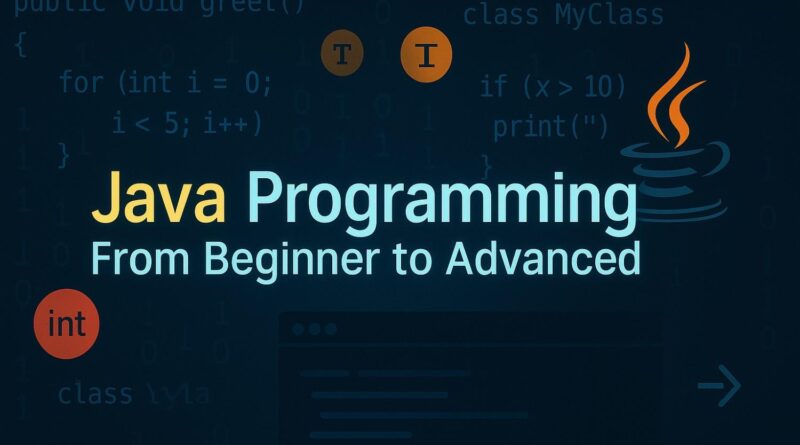



Comments are closed.