Web Development Roadmap – Frontend, Backend & Full Stack
Web Development Roadmap for Beginners – Frontend, Backend & Full Stack (2025 Guide)
Do you want to become a web developer but don’t know where to start? You’re not alone. In this complete beginner’s roadmap, we’ll take you through everything you need to learn — Frontend, Backend, and Full Stack development — using simple explanations, real-life examples, and even AI tools that can speed up your learning in 2025.
Step 1: Understand What Web Development Is
Web Development is about building websites and apps that people use every day, like Facebook, YouTube, or Amazon. It’s divided into three areas:
-
Frontend: What users see on the website (design, buttons, layout)
-
Backend: How everything works behind the scenes (databases, logic, servers)
-
Full Stack: A mix of both frontend and backend
If you’re a complete beginner, start with Frontend because it’s easier to see results quickly and stay motivated.
Why Choose Web Development in 2025?
-
High Demand: Web developers are consistently in demand worldwide.
-
Lucrative Salaries: Skilled developers can earn $60,000 to $150,000+ annually.
-
Remote Opportunities: Work from anywhere with flexible hours.
-
Continuous Growth: New technologies and tools are emerging every year.
Also Read,
| Top Career Options in 2025 and How to Prepare for Them |
Web Development Career Paths Explained
Let’s break it down:
Step 2: Frontend Development – Start with What You See
Frontend developers build the visual part of a website — how it looks, moves, and behaves in the browser.
✅ Skills You Must Learn (Step-by-Step):
-
HTML – Builds the structure of your website
Example: Headlines, paragraphs, images, buttons -
CSS – Adds colour, layout, and beauty
Example: Making your site look modern and mobile-friendly -
JavaScript – Adds interaction and logic
Example: Pop-up messages, image sliders, interactive forms -
Responsive Design – Makes websites look good on mobile, tablets, and desktops
Learn: Media Queries, Flexbox, CSS Grid -
JavaScript Frameworks – Start with React.js (most beginner-friendly in 2025)
React helps you build interactive and fast websites easily. -
Version Control – Learn Git and GitHub
You’ll use GitHub to store your code and collaborate.
🧠 AI Tools for Frontend Beginners:
-
ChatGPT – Ask for code snippets or layout suggestions
-
Uizard / Figma AI – Design your UI easily with drag-and-drop + AI
-
CodePen / JSFiddle – Test your frontend code live
💡Real-Life Example: Building a portfolio website with HTML, Tailwind CSS, and React.js, and deploying it via Netlify or Vercel.
Step 3: Backend Development – How Things Work Behind the Scenes
Once you’re comfortable with the frontend, move to the backend. Backend developers handle servers, data, and security.
✅ Beginner-Friendly Backend Tools & Languages:
-
Choose a Language – Start with JavaScript (Node.js) or Python (Flask or Django)
Easy syntax and lots of tutorials -
Understand Servers – Learn about HTTP, APIs, client-server communication
-
Learn Databases –
-
SQL (MySQL, PostgreSQL) for structured data
-
NoSQL (MongoDB) for flexible data storage
-
-
Build & Test APIs – Use Express.js (Node.js) or Flask (Python)
Connect your frontend to the backend using JSON APIs -
Authentication – Learn how login/signup works using JWT tokens
-
Deployment – Use Render, Railway, or Heroku to host your backend apps
🧠 AI Tools for Backend Beginners:
-
GitHub Copilot – Autocomplete your backend code
-
Postman AI – Test your APIs without writing full test cases
-
Codeium – Great for explaining backend errors
💡Real-Life Example: Creating a REST API for a blog using Node.js + Express + MongoDB, and deploying it on Render or Heroku.
Step 4: Full Stack Development – Combine Frontend and Backend
When you can build both the frontend and backend of an app, you become a Full Stack Developer.
✅ Popular Full Stack Combinations for Beginners:
-
MERN Stack: MongoDB, Express.js, React.js, Node.js
-
MEVN Stack: Vue.js instead of React
-
LAMP Stack: Linux, Apache, MySQL, PHP (still used in WordPress & legacy systems)
✅ Skills to Master as a Full Stack Dev:
-
Connect your frontend and backend using REST APIs
-
Manage state (how your app data updates) with tools like Redux or Context API
-
Use JWT or OAuth for login features
-
Deploy frontend and backend together using platforms like Vercel, Railway, or AWS
🧠 AI Tools for Full Stack Learners:
-
Replit + Ghostwriter – Code full stack in your browser
-
Softr.io – Build web apps without heavy coding (AI-powered)
-
Zapier AI – Automate workflows and APIs
💡 Example Project: Build a mini e-commerce app where users can browse items, add to cart, and checkout — using React, Node.js, Express & MongoDB.
Step 5: Build Real-time Projects to Learn Faster
Here are some beginner projects to practice your skills:
-
Portfolio Website – Show your resume, skills, and links
-
Blog Website – Users can write, edit, and delete posts
-
Weather App – Use OpenWeather API to show current weather
-
To-Do List App – Add/delete tasks with local storage or database
-
Login/Signup System – User authentication with JWT or sessions
👉 Build these step by step. Start simple, and keep improving.
Step 6: Tools, Communities, and Resources
Certifications & Learning Platforms:
-
freeCodeCamp.org – Best free course for beginners
-
Coursera – Certificates + university content
-
Scrimba – Interactive videos for React, JS
-
Frontend Mentor – Practice with real-world challenges
Communities to Join:
-
Stack Overflow – Get answers to coding questions
-
GitHub – Store your projects and contribute to open source
-
[Discord Servers / Reddit Groups] – Web Dev, LearnProgramming, CodeNewbie
Practice Platforms:
Final Tips for Beginners
-
🛠️ Start small – Don’t try to learn everything at once
-
👨💻 Code daily – Even 30 minutes is enough if consistent
-
📚 Learn by building – Don’t just watch videos; apply what you learn
-
🤖 Use AI tools smartly – They’re helpers, not crutches
-
🌱 Stay updated – Follow web dev trends and new tools
Conclusion: You Can Become a Web Developer!
Becoming a web developer doesn’t happen overnight, but you’re no longer lost with this roadmap. Whether you want to build stunning websites, smart web apps, or start freelancing, this guide gives you the beginner-friendly path to get there.
Your journey starts now. Pick HTML today. Build a project tomorrow. Use AI tools to speed up. Share your work. Grow step by step.
📤 Stay Updated with NextGen Careers Hub
📱 Follow us on Instagram
📺 Subscribe to us on YouTube
Please share our website with others: NextGenCareersHub.in


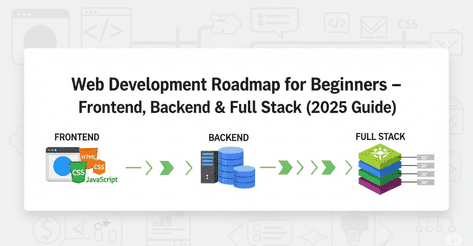

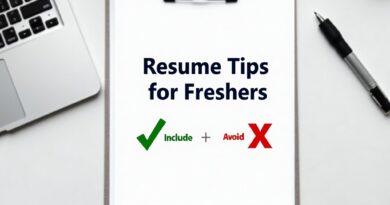
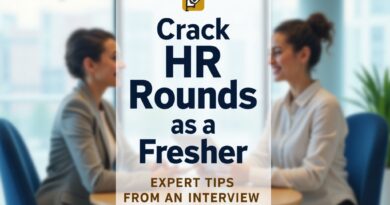
Comments are closed.