New Features in ChatGPT, Gemini & Copilot
🧠 New Features in ChatGPT, Gemini & Copilot – What’s Useful for You? (May 2025 Guide)
🚀 Introduction: Why These AI Tools Matter More Than Ever
Artificial Intelligence (AI) isn’t just the future—it’s right now. From writing essays to building websites, tools like ChatGPT, Google Gemini, and Microsoft Copilot are changing the way we work, learn, and create by having new features. But with each update, these tools become more powerful… and sometimes, more confusing for beginners.
In this guide, we’ll break down the latest features launched in May 2025 by these three leading AI platforms and help you understand exactly what’s useful—without the tech jargon. 💡

🤖 What’s New in ChatGPT (OpenAI)
🆕 ChatGPT 5.0 Turbo Highlights
ChatGPT has evolved into a full-featured AI assistant that now supports:
1. Memory Updates 🔁
-
ChatGPT can now remember your preferences across chats.
-
Example: If you like short summaries or formal emails, it learns that.
-
You can turn memory on or off from settings. Super useful for frequent users!
2. Custom GPTs are Easier Than Ever 🛠️
-
Create your own ChatGPT with no coding needed.
-
Ideal for business users, educators, or niche content creators.
-
Example: You can make a “Resume Review Bot” tailored to your field.
3. Image & File Handling 📁
-
Upload images or documents and ask questions directly about them.
-
Great for design reviews, reading PDFs, or interpreting graphs.
4. Integrated Tools 🧰
-
Access to:
-
DALL·E 3 (image generation)
-
Code Interpreter (for Excel, Python)
-
Browsing tool (fetches real-time data)
-
-
All available under the ChatGPT Pro subscription.
🌐 What’s New in Google Gemini (Previously Bard)
Google Gemini (launched from Bard) is designed to work with Google Workspace. It’s becoming the productivity powerhouse for Google users.
🌟 Gemini Pro in Google Docs, Sheets & More
1. Smart Summarizer in Gmail & Docs 📧
-
Reads long emails or documents and gives you instant summaries.
-
Saves hours of reading time!
2. Gemini Side Panel 🖥️
-
You can now talk to Gemini on the side while writing an email or a report.
-
Helps generate drafts, correct grammar, or answer questions without leaving your doc.
3. Multimodal Input 🔍
-
Upload a photo, document, or voice prompt—Gemini understands it all.
-
Example: Upload a chart and ask “What’s the trend here?”
4. Fact-Checking Tool ✅
-
Gemini now includes real-time citation links to verify what it says.
-
Very useful for students, writers, and journalists.
💼 What’s New in Microsoft Copilot (For Office 365 & More)
Microsoft Copilot is deeply integrated into tools like Word, Excel, Outlook, and now even Windows 11.
⚙️ Copilot’s Latest AI Features
1. Excel Formula Builder 📊
-
Just type “show me the top-selling products by month” and Excel builds the chart & formula.
-
Great for non-tech users and small businesses.
2. AI Email Drafting in Outlook 📬
-
Turn bullet points into full emails or summarize long threads instantly.
3. Copilot in Teams 👥
-
Creates meeting summaries, extracts action items, and answers “what did I miss?” instantly.
4. Embedded in Windows 11 🔐
-
The new Windows Copilot bar lets you search files, open apps, and get help—like Siri + ChatGPT + Cortana, but better.
🧩 Comparing All 3: ChatGPT vs Gemini vs Copilot
| Feature | ChatGPT | Google Gemini | Microsoft Copilot |
|---|---|---|---|
| Text Generation | ✅ Yes | ✅ Yes | ✅ Yes |
| File Uploads | ✅ PDFs, Images | ✅ Documents, Photos | ✅ Docs, Spreadsheets |
| Real-Time Web Access | ✅ With Browsing Tool | ✅ Integrated | ✅ Bing Search Support |
| Workspace Integration | ❌ (Limited) | ✅ Google Apps | ✅ Microsoft Office |
| Image Generation | ✅ (DALL·E) | ❌ | ❌ |
| Voice Input | ✅ | ✅ | ❌ |
Also Read,
How AI Is Transforming Education, Jobs & Career Growth in 2025
Python Programming from Beginner to Advanced – Easy Guide
🧑🏫 What’s Useful for Beginners?
Here’s how to decide which AI tool is best for you as a beginner:
1. Use ChatGPT If You…
-
Want a flexible AI chatbot with image creation, code help, and more.
-
Need custom GPTs for niche tasks.
-
Love experimenting with AI tools.
2. Use Gemini If You…
-
Already use Gmail, Google Docs, or Google Drive daily.
-
Want fact-checked responses and document help.
-
Prefer an assistant that works in your workspace.
3. Use Copilot If You…
-
Are part of a corporate or business environment.
-
Work in Excel, Outlook, Teams, and Office daily.
-
Need AI embedded right into your operating system (Windows 11).
📌 Final Thoughts: AI Is Your New Digital Partner
No matter your background—student, job seeker, freelancer, or corporate pro—AI is becoming your daily digital partner. By understanding what each tool does best, you can boost your productivity, creativity, and learning in ways you never imagined.
So the next time you’re writing an email, building a presentation, or analyzing data—let ChatGPT, Gemini, or Copilot lend a hand. 🤖✨
📤 Stay Updated with NextGen Careers Hub
📱 Follow us on Instagram
📺 Subscribe us on YouTube
Please share our website with others: NextGenCareersHub.in


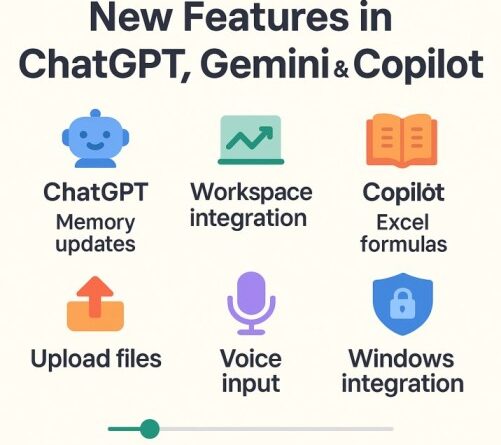
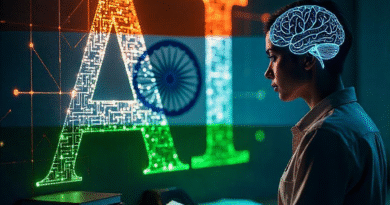

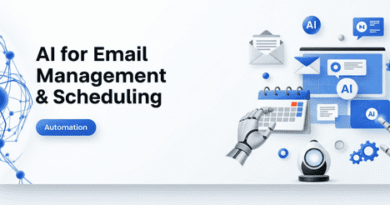
Comments are closed.